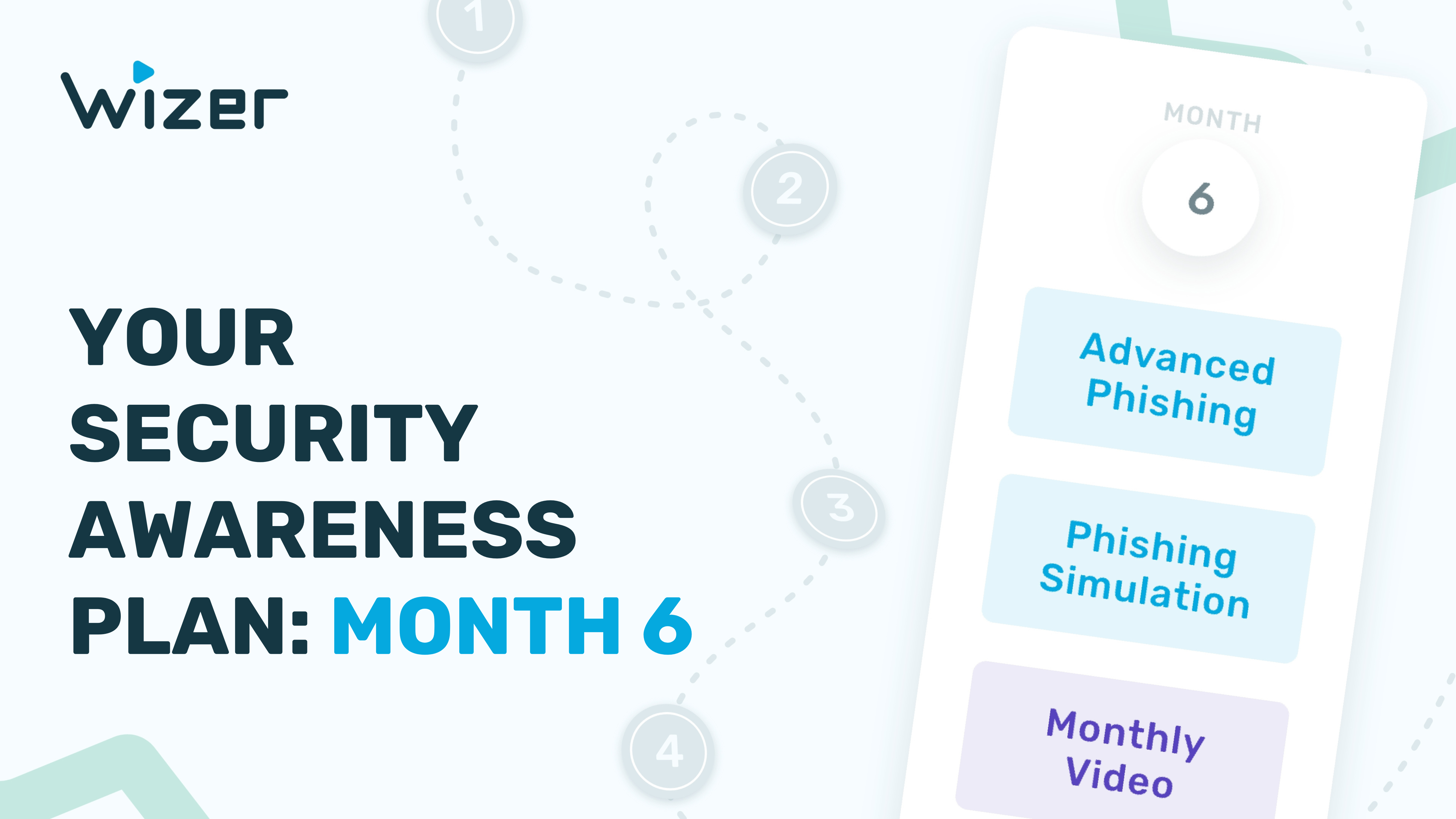Your Security Awareness Plan: Month 4
Welcome to Month 4 of our 2024 Cybersecurity Training Plan - your free Virtual Security Awareness Manager. Dive in with our Phishing Game, Phishing Simulation, and Monthly Video.
If you missed Month 1 packed with Annual Training and Monthly Video, you can view it here.
Bringing Cybersecurity Home
This month we’re focusing on how to make a cybersafe mindset something to keep at home as well as work by making it personal and relevant. We’re excited to host Lisa Plaggemier, Executive Director for the National Cybersecurity Alliance to get her insights on this topic in our upcoming live stream, tune in below:
The NCA has a wealth of resources for helping families stay more secure in the digital world from cyberbullying to online privacy, gaming safety, and more. Download their full list of resources below.
Additionally, Wizer also provides a variety of resources for parents and kids. Our short PSA is a fun way to start a talk about good password hygiene:
And speaking of conversation starters, we’ve got you covered with 10 questions you can ask your kids to open up the topic of online safety and explore together how to stay safe online.
Continue with Phishing Simulations (Core Training)
In continuing with your annual security awareness plan, for month 4 we recommend running another round of phishing simulations to test your team's progress in identifying and reporting suspicious messaging. We have over 100+ templates available for you to select from for these phishing simulations and regularly add more each month based on what is trending in the tech space and what’s been seen in the wild.
You can send out a singular simulation or a recurring simulation. Our One-Time Phishing Simulation Campaign is our most popular. You just select the desired templates, select your audience of specific employees or departments, then send. Or, our Smart Campaign is a similar process, with automated recurring phishing templates that will go out based on your preferred frequency.
Here is how to launch your Phishing Simulation:
- Create an account on wizer-training.com
- Click on the “Phishing Simulation” section and follow the instructions to set up a One-Time Campaign here or a Smart Campaign here.
Don't have the time or team to dedicate to this? Let our team of Awareness Experts do it for you with Wizer Managed, saving you time and money while upgrading your security culture.
Monthly 1.5-Minute Video Updates (Add On)
Keep awareness top of mind without overloading your team with our single, monthly 1.5 min video users receive every month, covering a range of topics that keep everyone updated and informed about new scams or the latest cyber attack trends.
If you have not already, here is how to set up Monthly Video:
- Sign into your account on wizer-training.com
- Follow the directions here to implement Monthly Video
Up Next
During Month 5, we keep it low key with just a monthly video and recommended optional content of a family newsletter.
Don't want to wait for the monthly series to see what's down the road? View or download the full annual security awareness plan here.
Want to get all the cybersecurity training mentioned in this post for FREE? Create an account with Wizer Training to try Wizer Boost with full access FREE with a 14-day trial. Or request a demo instead.

Gabriel Friedlander
Gabriel Friedlander is the Founder & CEO of Wizer, whose mission is to make basic security awareness a basic life skill for everyone. Wizer has been rapidly growing since being founded in 2019, and now serves 20K+ organizations across 50 countries. Before founding Wizer, Gabriel was the co-founder of ObserveIT (acquired by Proofpoint). With over a decade of experience studying human behavior, he is a prolific content creator on social media, focusing on online safety to elevate public understanding of digital risks. His engaging 1-minute videos have captured the attention of millions worldwide, going viral for their impactful messages.

.png?width=336&height=425&name=Family%20Conversation%20Trivia%20Cards%20(1).png)