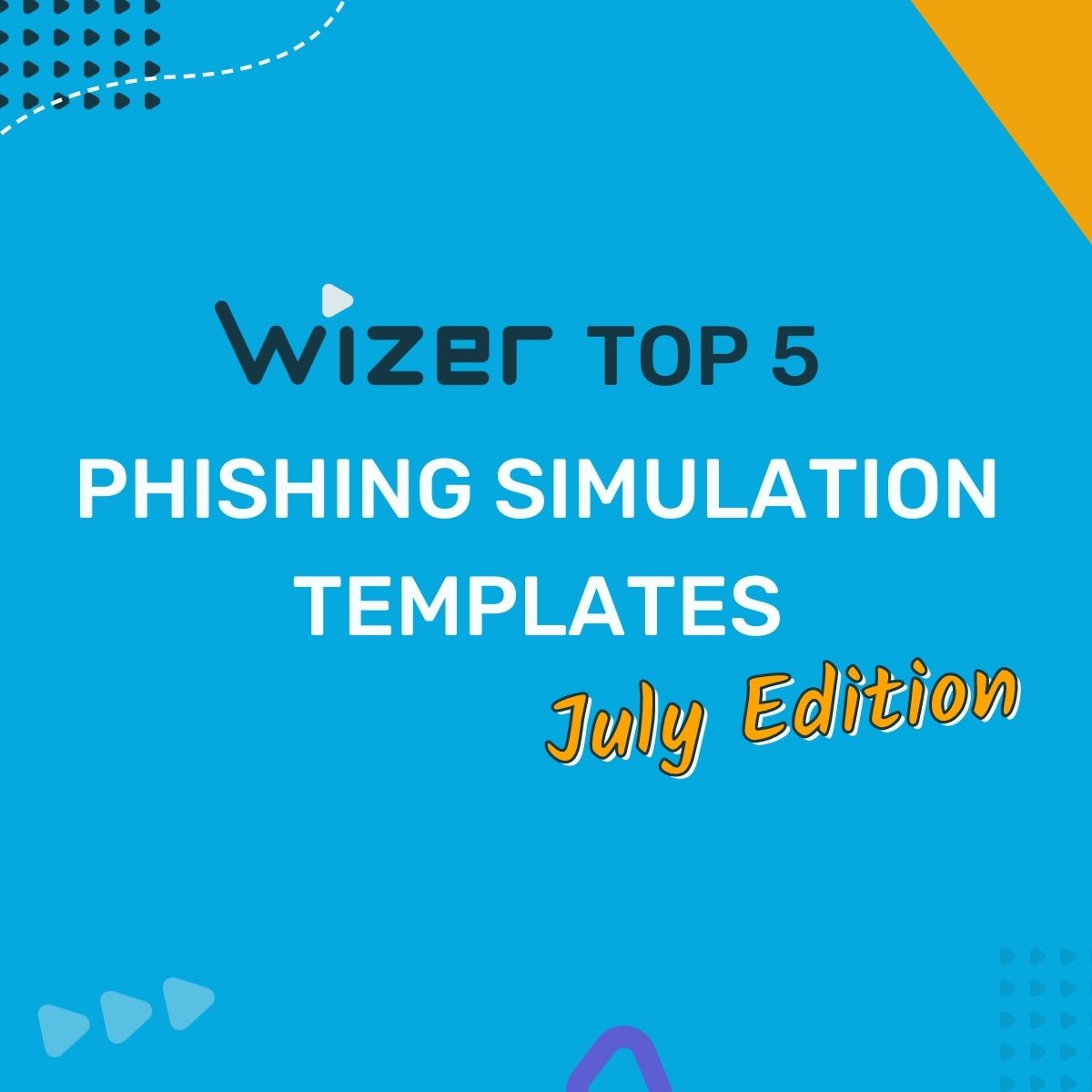Your Security Awareness Plan: Month 6
It’s Month 6 of our 2024 Cybersecurity Training Plan - your free Virtual Security Awareness Manager. We’re shifting our focus to phishing awareness training with a twist.
If you missed Month 1 packed with Annual Training and Monthly Video, you can view it here.
Level Up Your Phishing Sims & Training
Don't fall into the rut of mindless phishing simulations, instead give them new life with out-of-the-box thinking that will yield better engagement and learning across the team.
It's Month 6 in our walk through of our Annual Security Awareness Plan and we're focusing on leveling up our team's awareness on Advanced Phishing tactics. James Linton, former email prankster turned social engineering and phishing expert joins us to share his creative take on training and educating companies and their people.
We'll talk about some of the latest advanced phishing trends to watch for as well as explore new ways to approach phishing simulations including James' own BattlePhish approach. Catch the conversation below.
Be sure to follow James Linton to learn from his insights on LinkedIn.
Continuing with Phishing Simulations
Conduct a phishing simulation easily to assess your team's skills in recognizing and reporting threats. Our Phishing Simulation helps you evaluate how effectively your team can detect and respond to actual phishing attempts, offering a wide selection of over 100 templates to choose from.
You can send a one-time simulation or set up recurring ones. For a One-Time Phishing Simulation, select your templates and audience, then send. The Smart Campaign automates this process, sending recurring phishing emails based on your chosen frequency.
Here's how to start your Phishing Simulation:
Create an account on wizer-training.com
Click on the “Phishing Simulation” section and follow the instructions to set up a One-Time Campaign here or a Smart Campaign here.
Don't have the time or team to dedicate to this? Let our team of Awareness Experts do it for you with Wizer Managed, saving you time and money while upgrading your security culture.
Monthly 1.5-Minute Video Updates (Add On)
Ensure ongoing awareness without overwhelming your team with our brief monthly 1.5-minute videos, covering various topics to keep everyone informed about new scams and the latest trends in cyber attacks.
If you have not already, here is how to set up Monthly Video:
- Sign into your account on wizer-training.com
- Follow the directions here to implement Monthly Video
Up Next
During Month 7, we feature a Refresher Training to do a little deep dive to review the various topics reviewed over the first half year. Training will stay under 15 minutes.
Don't want to wait for the monthly series to see what's down the road? View or download the full annual security awareness plan here.
Want to get all the cybersecurity training mentioned in this post for FREE? Create an account with Wizer Training to try Wizer Boost with full access FREE with a 14-day trial. Or request a demo instead.
Ayelet HaShachar Penrod
A passionate security awareness advocate, I connect and support security professionals as a Community Manager while also managing customer accounts for **Wizer Managed**, our security awareness service. Driven by 4 years of learning from cybersecurity experts, I’m committed to making security awareness accessible to all—individuals, small businesses, nonprofits, and enterprises alike.