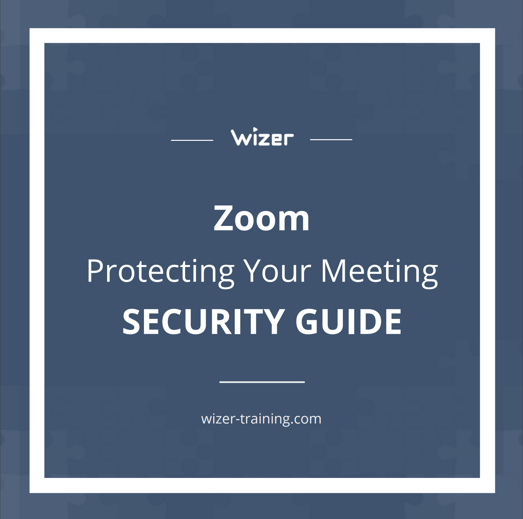Popular Apps Kids Use, the Risks, and How to Be More Secure!
By Anne Hart
Kids today are way ahead of the game when it comes to using the latest technology. So, how can we make sure they are safe? It starts with cyber security awareness and knowing where our kids are going online.
The Wizer team has been researching the most popular apps kids are using today, looking at the risks of each one, and figuring out ways to help maximize the safety of your precious children!
The Most Popular Apps Kids Are Using Today!
Click on each item to learn what we found!
What is it?
TikTok.(formerly known as musical.ly) is a social media platform for creating, sharing and discovering short music videos, think karaoke for the digital age.
Is TikTok safe for kids?
- Dangerous Challenges like the penny challenge which invites individuals to place a penny between an outlet and a phone charger are causing injury and fires.
- Security Concerns - TikTok was fined in February 2020 for collecting personal information from kids under 13.
- Stranger Danger -TikTok has a reputation for being a place where teens can receive creepy messages from adults regardless of their zero tolerance policy for behaviour that could lead to child abuse or sexual exploitation.
What can you do?
- Switch to a private account - the default account setup is public.
- Opt out of personalized data - tiktok cannot use your personal information this way.
- Change all safety settings to “friends” - this limits who can comment, duet, and react to videos
- Change the “allow others to find me” toggle. This will keep the account out of searches.
- Enable restricted mode to help block mature content.
What is it?
Instagram is a free photo and video sharing app.
Is Instagram safe for kids?
- Overexposure - Personal data, phone numbers, and other items can be revealed from a photo.
- Cyberbullying - Harassment from other users is relevant for photos.
- Addiction to social networks
- Depression - Poor body image, overuse, and the risks listed above can contribute to depression.
What can you do?
- Keep the profile private- Don’t accept requests or invites from strangers or reveal data.
- Share the right kinds of photos - Make sure they are age appropriate and do not contain data such as the sign of their school or home address.
- Teach them about the dangers - Talk to them about scams, cyberbullying, and other dangers of posting photos.
What is it?
Houseparty is a face to face social network where users can video chat, send facemail videos, chats, and play games.
What are the risks?
- Unmonitored App
- Stranger Danger - Anyone who is friends with your friends on Houseparty can join your party. Anyone who is in your child’s contact list can join the party. This opens up the door for online predators.
What can you do?
- Lock your room - Or better yet, go into your profile settings and always have your room locked from the get go.You can also choose to not be shown as online. (The settings are not easy to find but it’s a smiley face in the upper left corner.)
- Only join rooms where you know the contact .
- Do not share personal information.
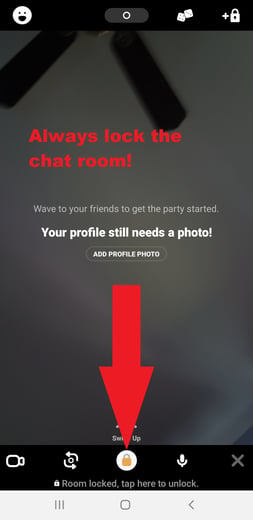
What is it?
Zoom is a video conferencing, phone, and chat app. Many teachers have been using Zoom to provide a virtual classroom for their students during the Coronavirus Pandemic.
What are the risks?
- Overexposure - Personal data, phone numbers, and other items can be revealed in video chats. One kid’s class accidentally saw mom getting out of the shower. Oops.
- Zoom Hijacking - Public or shared meeting ID’s can open the door to predators who join others’ meetings. They can spy on the meeting or even send links containing viruses that kids will click on.
What can you do?
- Have a session administrator -This is someone that will not take part in the meeting but who will monitor activity such as unwanted guests.
- Make sure they are age appropriate and do not contain data such as the sign of their school or home address.
- Keep conference codes private.
- Mute microphones and have cameras off unless necessary. If a camera needs to be on, be sure to use the virtual background to avoid revealing any personal information.
- Set up the Zoom account in your own name - This will protect your data and give you full access to the account.
What is it?
Secret calculator apps allow the user to hide apps, photos, video, or other media. The app icon looks like a calculator. If someone is using this, they are hiding something. There are 100s of them.
What are the risks?
- Overexposure - Personal data, phone numbers, and other items can be revealed from a photo.
- Sexual Harassment and Online Predators - Kids, yes kids and teens aren’t asking for phone numbers anymore. They are asking for pics and videos. Predators that get a hold of these videos or photos sell, expose, or keep them for themselves.
What can you do?
- Ask your child why they need to use the app. - Do they actually have a legitimate reason?
- The password for this app needs to be shared - The contents of this app need to be constantly monitored by you.
- Teach them about the dangers - Talk to them about scams, cyberbullying, and other dangers of sharing content.
- Discourage using this type of app. This is the safest thing to do.
What is it?
Discord allows users an easy way to communicate via chat, voice, or video and is popular with online gaming. It is geared toward adults but anyone 13+ (or claiming to be) can sign up for an account.
Is Discord safe for kids?
- Overexposure - Personal data, phone numbers, and other items can be revealed via a public forum, photo, or video.
- Cyberbullying - Harassment from other users.
- Addiction to social networks
- Child Predators - They are lurking here. They may ask for photos or find and use personal information to extort your child.
- Scammers - Criminals will try to get your child to purchase game items or offer them for free by having them go to websites and enter personal information.
What can you do?
- Block unsuitable content - Use the app’s explicit content filter in the settings.
- Limit “adds” to friends - Keep the chat between friends of your child only.
- Teach them about the dangers - This is includes what to look for, what not to send out into cyberspace, and avoiding clicking on links that seem like free offers.
- Know which servers they are connected to.
- Keep the account and password in your name - Your child should not know the password so that you have full control of the account and you know when they are on.
What is it?
From Omegle, “Omegle is a free chat room that allows you to connect with millions of people. No login is required, just start chatting.”
This website uses 2 way camera video chat rooms and if you log in you are paired up with a stranger. DO NOT LET YOUR CHILD USE THIS APP.
Is Omegle safe for kids?
- Exposed to sexual content - Personal data, phone numbers, and other items can be revealed via a public forum, photo, or video.
- Personal Data Loss - Harassment from other users.
- Sexual predators - They convince kids to chat without their clothes on and they record videos for sharing or selling with other predators.
What can you do?
- Do not let them use this app/website
What is it?
Snapchat is a camera app that is connected to your friends and the world. You can talk, play, learn, and send short videos and photos.
Is Snapchat safe for kids?
- False sense of security - Videos and photos sent on Snapchat disappear after a certain amount of time making kids and adults behave boldly with what they post. All someone else needs to do is take a screenshot or photo with another cell phone to get the photo.
- It’s not their data anymore - Photos and videos end up “somewhere.” and yes, they now belong to Snapchat. The data is permanent. If it gets into the wrong hands, let’s say, a disgruntled Snapchat employee, there could be serious consequences.
- Cyberbullying and Exclusivity - Videos and photos can be manipulated in negative ways to harm someone else. Teens use this as a way to block or leave someone out.
- Online Predators - Yes, they are trying to connect to our kids via Snapchat.
What can you do?
- Only add or accept requests from people you know. This includes ignoring Snapchat’s recommendations for friends unless you know the person.
- Block strangers who try to contact you.
- Talk to your child about the importance of sending appropriate snaps.
- Keep their location private.
- Make sure they do not give out personal information.
What is it?
Amino is similar to Reddit. It is a network of communities on various topics of interest. You can chat, watch or post videos, read articles and blog posts, and more.
What are the risks?
- Wide open - Kids can search for and become part of any community on Amino. This includes communities where interests may be sexual, drug related, or promote violence.
- No moderation - Nobody is moderating the conversations and content on Amino.
- Cyberbullying - Anything can be said, posted, followed, etc., that could harm another child. Again, no moderator.
- Online Predators - They have found easy ways to contact children through this platform, create fake accounts, and groom them by role playing.
What can you do?
- Read the community guidelines with your child.
- Monitor their actions
- Talk to them about the dangers and what to look for.
- Keep their personal information off of Amino.
- Don’t let them use the app at all.

Any device connected to the world wide web and the person using the device is at risk.
What are the risks?
- Loss of personal information
- Unwanted phone calls and text messages
- Negative communication between peers leading to cyberbullying.
- Online Predators
- Accessibility to all apps and various websites unless blocked.
- Loss of hardware device resulting in loss of photos, videos, texts, etc.
What can you do?
- Your child should only answer calls and texts from people they know.
- Block strangers who try to contact you.
- Talk to your child about the apps they are allowed to use.
- Go through the phone to set up parental controls.
- Monitor your child’s activity on the device.
- Talk to them about the dangers of sharing things online.
- Make sure their accounts are set up to “Ask before purchase” before allowing your child to download paid apps and make other purchases. This includes purchase approvals on Google Play and Apple’s app store.