Online Shopping Scam Prevention Kit
Whether you're shopping online to find the best deals during Black Friday, Cyber Monday, or any time of the year - understanding which advertisements, websites, and emails are fake vs. real can be challenging.
There are millions of fake ads and websites online, waiting to catch an unsuspecting shopper and scam you out of your hard earned money or very personal data.
The good news? You can learn to identify some of the telltale signs of a fake online store or ad with the Online Shopping Safety Kit provided here - think of it as a crash course to upgrade your cybersecurity savvy to protect your digital life.
Why is it important to protect yourself against online shopping scams? Before it's too late, you may have just handed over your bank or credit card details and personal information to a scammer, when you thought you were getting an amazing deal on something you just purchased online. Watch this short video to learn in one minute how you can protect yourself from shopping scams.
Avoid Buying From Sites You Don't Know: Just because you're coming across a website with a great deal on an Apple MacBook Air doesn't mean it's real. Do you recognize the website? Exercise caution and take a moment to scrutinize unfamiliar sites. Verify the site's legitimacy through a couple of Google searches. The most safe action would be to purchase directly from Apple's official website.
Don't Scan QR Codes: Criminals can place their own QR code over the legitimate one. When you scan it, you will be redirected to a fake site.
Don't Use Free Wifi To Check Prices: Public networks can be vulnerable to cyber threats, potentially exposing your sensitive information. Instead, use a secure and private connection, such as a personal mobile hotspot.
Watch Out For Emails About Shipping Issues: Got an email mentioning something is wrong with your shipment? Don’t click on links in the email, instead manually type in the official site address and check directly in your account if there are any issues with your orders.
Avoid Posting Online About What You Purchased: Scammers may target you through social media by following up with you as if they were the merchant. Scammers may also have obtained or hacked verified accounts on social media sites. They will use these accounts to offer you hard to get or heavily discounted items.
Received a Gift Card? Make Sure It's Legit. If someone sent you a gift card, before clicking on it, verify it’s real by thanking the person who gave it you.

Online shopping scams come in all shapes and sizes. Here are a handful of common ones you might come across:
Fake Advertisements: You may come across an advertisement for your favorite store or a product you have been searching for a great deal on. Just because the ad is on a social media website, does not mean it is real. Instead of clicking the ad, search for the store or product online instead and verify it's legitimacy. You can also Google the exact wording in the ad. Many scams can be found this way.
Fake Websites: Scammers can create fake sites that look identical to somewhere you may have already shopped. These websites can even appear in your Google searches. Don't blindly trust slick video content or pictures, many are simply taken from the original sites. Is the domain unusual or contain spelling errors? Is there anything about the site that seems off?
.png)
Discounts Too Good To Be True: Are you seeing a large discount off of a product, free products with purchase, or low prices that seem too good to be true? Exercise caution as these can be red flags for potential online shopping scams.
Personal Information Required At Checkout: Aside from common details you usually provide to merchants (address/phone number), if an order form requires unecessary details to complete a purchase, like a Social Security Number, is a HUGE RED FLAG that you are on a fraudulent checkout page.
Phishing Emails and Messages: Scammers often send emails or messages that appear to be from legitimate online retailers, asking you to click on links. These links lead to fake websites designed to steal your information.
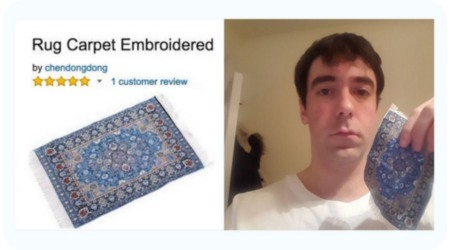

Given that many scammers employ templates or show signs of laziness, they often resort to extensive copy-and-pasting when establishing a new online shop. Recognizing this pattern can work to our advantage.
Here are some common red flags to heighten your awareness:
Check the "About Us" page by copying some text from the description and conducting a Google search. If you discover similar or identical descriptions on other websites, it's advisable to steer clear of these online stores.
Apply the same scrutiny to the email, phone number, and physical address found in the "Contact Us" section. Perform a Google search to identify how frequently this information is shared among different online shops.
Utilize platforms like Reddit and Quora to search for the site and gather insights from user experiences. Pay attention to any mentions of terms like "scam" or "fraud" to gauge the site's reputation.
For a more technical approach, determine the website's launch date. Copy the domain name or IP address and perform a "WHOIS Lookup" (search for it on Google). This tool reveals the date of domain purchase. Exercise caution if the website is relatively new, especially if it's only been active for a few months.
Online Safety Tips & Tricks
Never reuse passwords: Avoid reusing passwords for different accounts. Ecommerce sites frequently experience hacks, and if your password is used for more than one account they can use that password to try to open other counts, too. If remembering unique passwords is challenging, consider using a password manager.
Only Use a Credit Card for Online Purchases: You may be paid back if you quickly report fraudulent transactions. Avoid using debit cards, bank account details, or other forms of payment that have less fraud protection. Better yet - pay with a gift card, as they are not tied to your personal information or bank account and have a limited amount of funds.
Short, dramatized accounts of real life fraud stories and animated explainer videos with tips on how you can protect yourself from different types of online scams and fraud.
Click on the arrow >> for more videos
Swipe left to see more videos

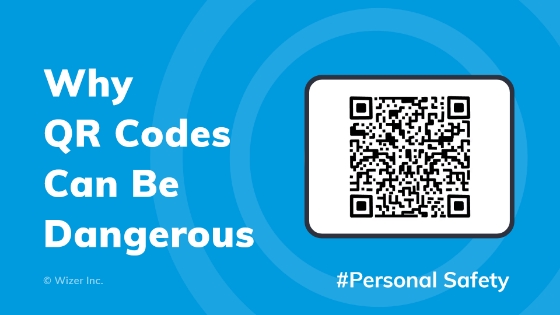
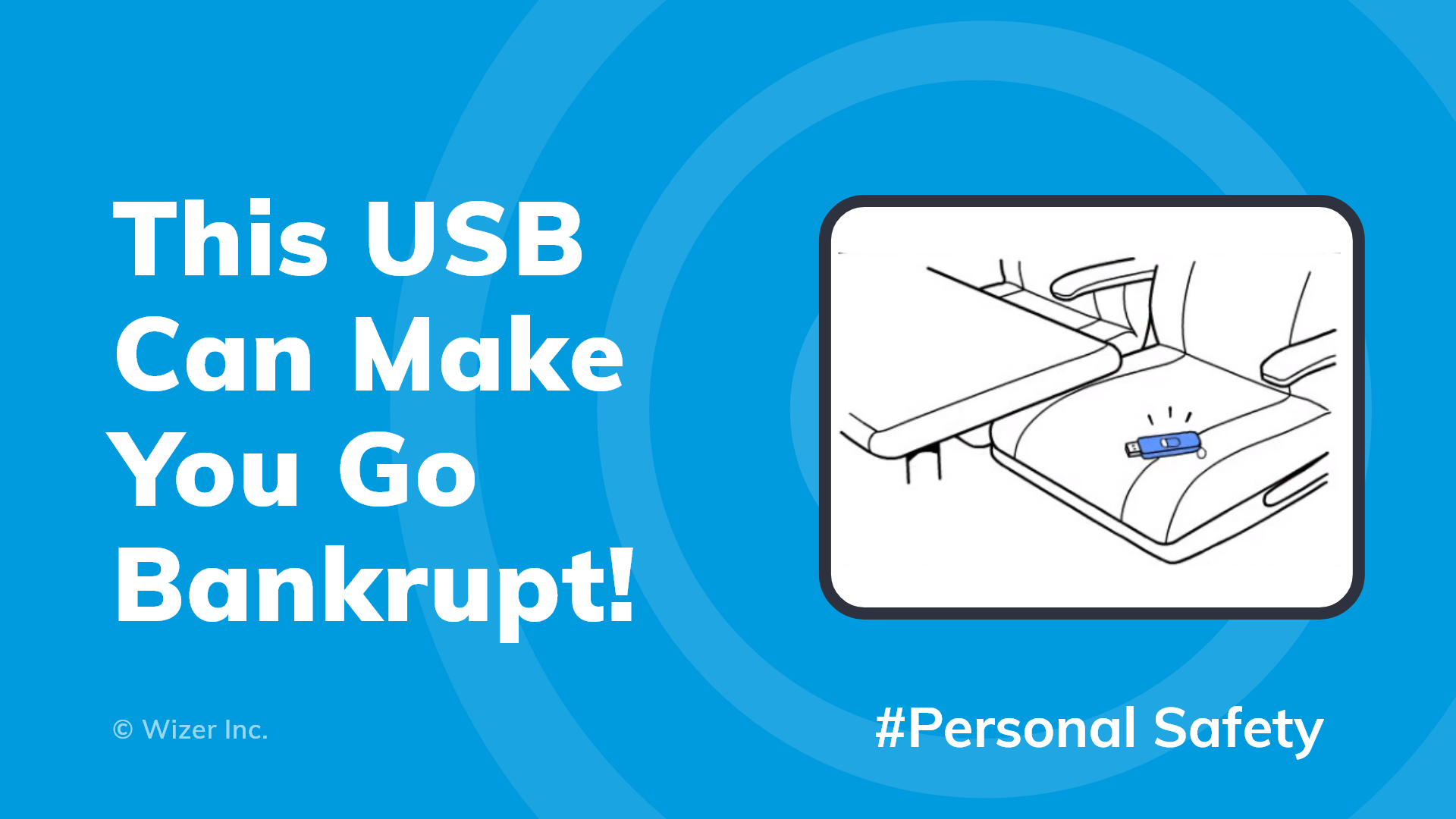

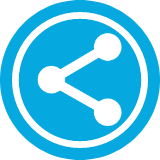 Share "Personal Safety"
Share "Personal Safety"
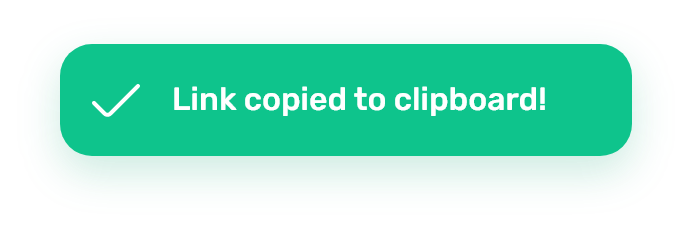
Close the door - Change passwords, block or cut off all contact, block other apps, lock down profiles, and don’t open any new messages from the scammer.
Report the scam to law enforcement agencies.
Beware of follow up scams - Sadly, scammers will sell their lists of victims to other scammers. Be on the lookout for more attempts to scam or hack into your accounts.


